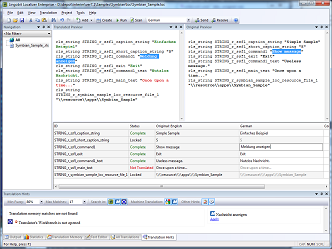Symbian Localization
Lingobit Localizer is very effective tool for Symbian localization. It allows you to localize .RLS files with minimum effort. If you change your application after translation is finished, Localizer will merge old translations into the new files, so only new and updated strings will require translation.
In the article below we'll explain how to localize Symbian application. You can also check Symbian localization sample that is provided with Lingobit Localizer.
How to prepare for symbian localization
Symbian localization should be done before compiling the source files. You need to translate .RLS and .LOC files, add new languages into the project and then compile it.
First you need to prepare your application for localization. All localizable strings from your source code should be placed into RSS resource files. Strings that are part of a resource (such as prompts in a dialog line, and such), are in the RSS file anyway. For example, string from code
dialog->SetPromptL(_L("Please input Name"));
should be changed to
HBufC* prompt = iEikonEnv->AllocReadResourceLC(r_please_input_name);
dialog->SetPromptL(*prompt);
new line should be added into .RSS file.
RESOURCE TBUF r_please_input_name { buf = qtn_please_input_name;}
and one line into .RLS file
#define qtn_please_input_name "Please input Name"
After it you need to set what languages you are going to localize your Symbian application to. You can do it at project .MMP file by adding the following string.
LANG SC 01 02 03 04
SC - is default language, 01 - is English, 02 - French, 03- German, 04 - Spanish. You can find full language table at TLanguage enum that can be found in e32const.h.
How localize Symbian application
Now your Symbian application is ready for localization. Start Lingobit Localizer and create new project. Add all .RLS and .LOC with original strings into the project. After it translate strings, you can use Tools>Translate Using>Google Translator to do it automatically.
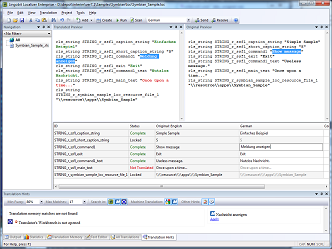
After it click Create Localized command and select all languages. Localized .RLS file will be created for each language.
Symbian_Sample_01.rls
Symbian_Sample_02.rls
Symbian_Sample_03.rls
Symbian_Sample_04.rls
After it compile your multilingual application. It will select language appropriate for user settings.
Sample
You can find a sample of localized Symbian application at Lingobit Localizer startup page. It is called "Symbian sample". You can also find it at Shared Documents\Lingobit Localizer ..\Samples\Symbian.
"Symbian_Sample_.rls" file contains all localizable strings from the project. Symbian_Sample.mmp defines the languages for localization
LANG SC 01 02 03 04
Open Symbian_Sample.loc Lingobit project and click Create Localized files command. Select all languages to be localized. Translated symbian .RLS files will be placed into Symbian_Sample_01.rls, Symbian_Sample_02.rls, and etc files. After it run make.cmd to compile the sample. Executable file will be placed into ...\S60_3rd_FP2_SDK_v1.1\epoc32\release\winscw\udeb\Symbian_Sample.exe
|